Link a Website to Solana Name (.sol)
Table of Contents
Solana Name Service (sns.id) is an identity system running on the Solana blockchain. It supports adding an IPNS record to the name, and furthermore, there is a gateway to access .sol names with IPFS/IPNS records.
You can register your Solana name at sns.id. Phantom wallet app is recommended, and have some USDC in the wallet.
Step 1 · Copy IPNS
Right-click your website under My Planets and select Copy IPNS. You will get its IPNS in the pasteboard, and it will be a long string that starts with k51.
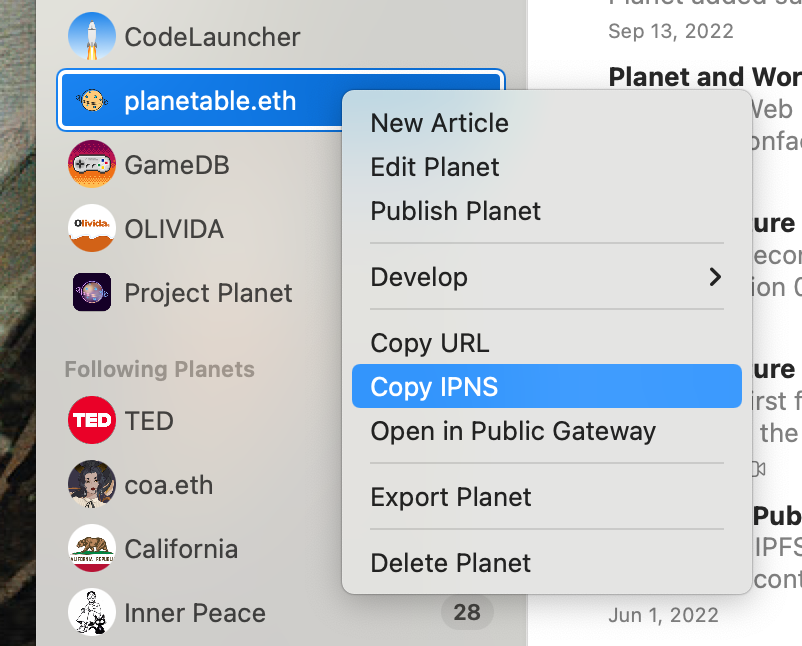
Step 2 · Set IPNS Record
Open your name's records page, click Edit Records.
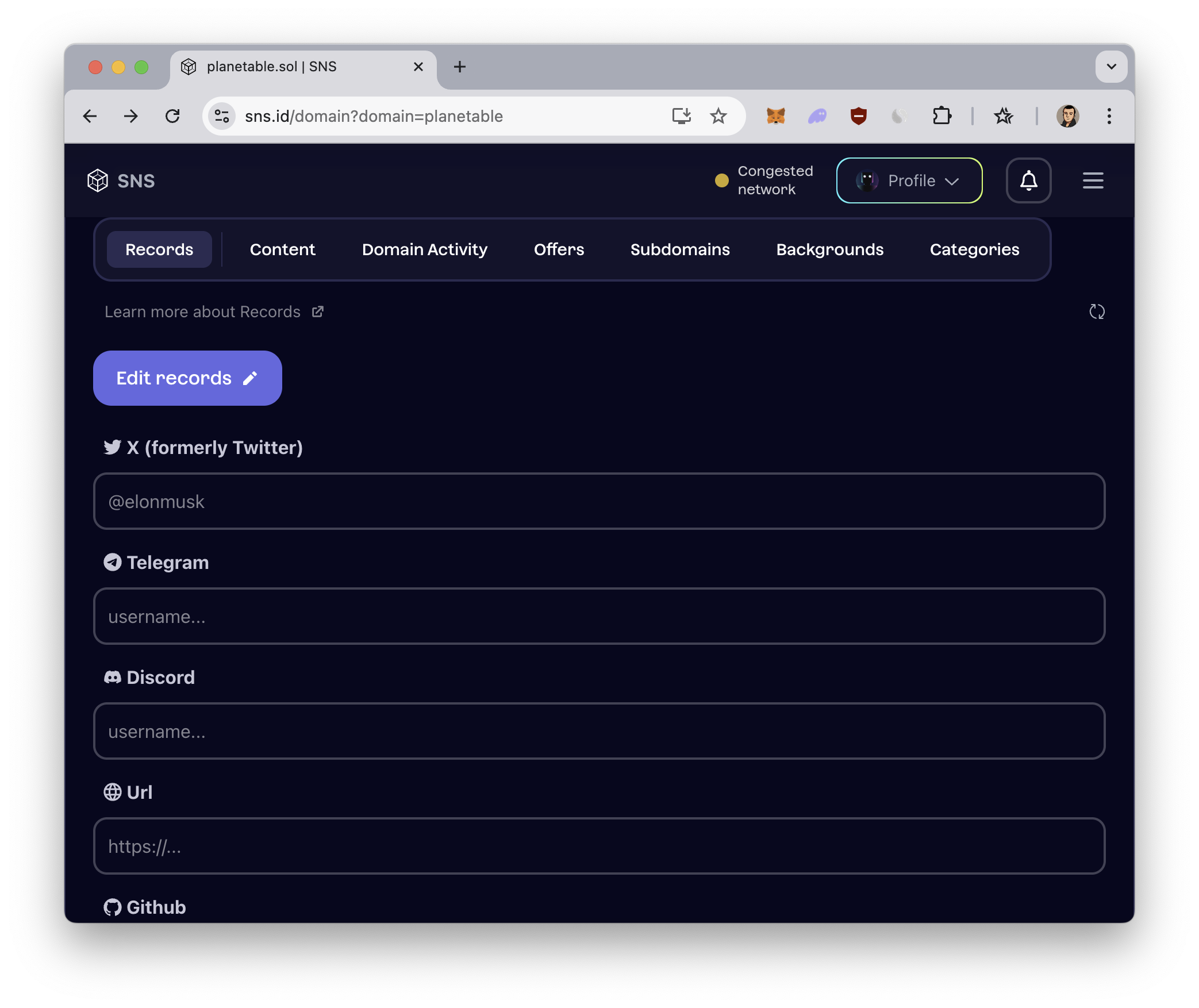
Find the row named IPNS, and paste the IPNS string (it starts with k51).
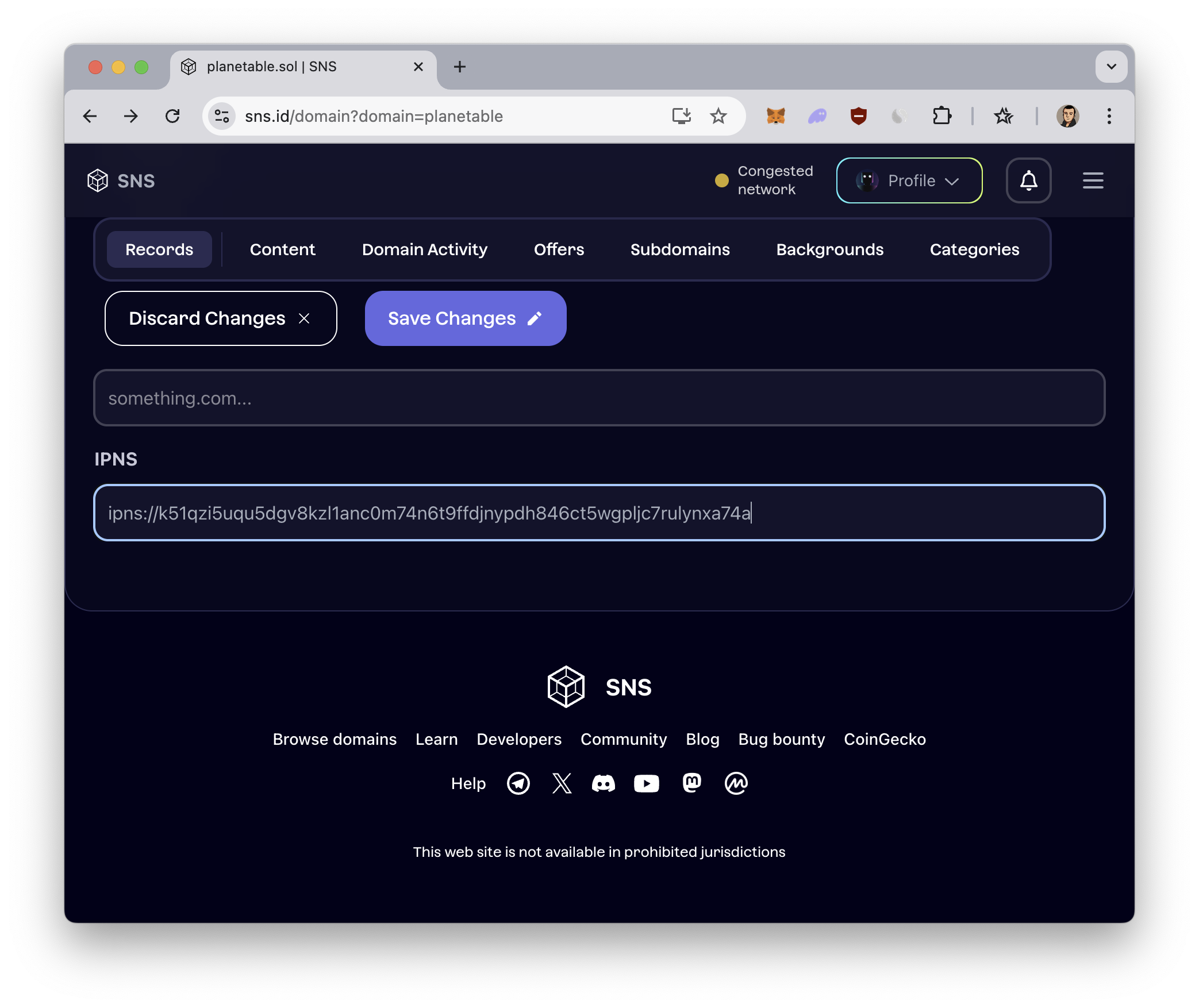
And click Save Changes.
Step 3 · Access
Solana is a fast blockchain, capable of updating your record in less than a second. Once your IPNS record is saved, you can access your website using the sol.build public gateway.